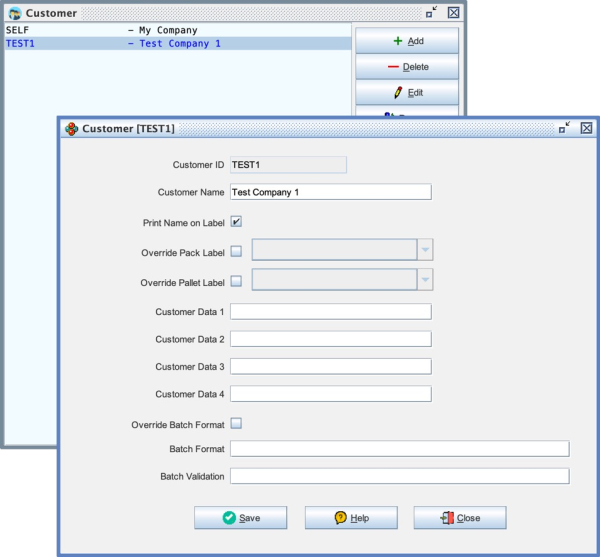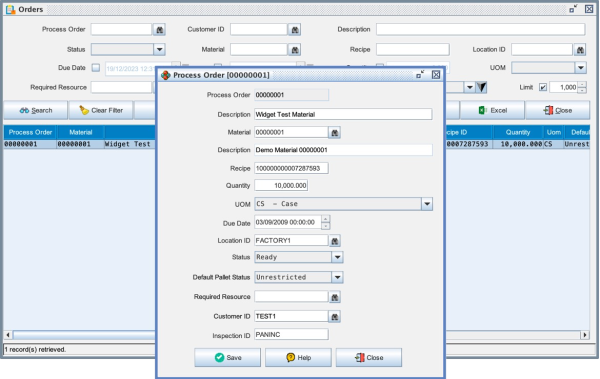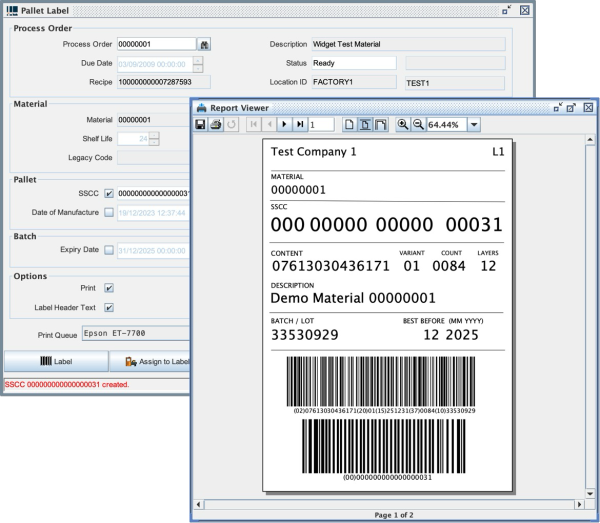Customers: Difference between revisions
No edit summary |
No edit summary |
||
| (2 intermediate revisions by the same user not shown) | |||
| Line 1: | Line 1: | ||
[[Category: Commander4j]] | |||
Frequently in manufacturing you will be producing goods for customers rather than yourself. You will want to print their name on the labels and potentially use a different label design and formatting. | Frequently in manufacturing you will be producing goods for customers rather than yourself. You will want to print their name on the labels and potentially use a different label design and formatting. | ||
| Line 4: | Line 5: | ||
There is always a default customer in this database called "SELF" which represents production for your company. | There is always a default customer in this database called "SELF" which represents production for your company. | ||
'''You should edit the customer called "SELF" and amend the name to your company name.''' | |||
You can customise the label layout and contents. You can print the customer name on a label, alter the batch format and override the default system label by specifying an alternative modile id from the [[Modules]] configuration. | You can customise the label layout and contents. You can print the customer name on a label, alter the batch format and override the default system label by specifying an alternative modile id from the [[Modules]] configuration. | ||
| Line 9: | Line 12: | ||
See [[Pallet Label]] | See [[Pallet Label]] | ||
[[file:CustomerAdmin1.png|600px]] | [[file:CustomerAdmin1.png|link=|600px]] | ||
[[file:CustomerAdmin2.png|600px]] | [[file:CustomerAdmin2.png|link=|600px]] | ||
[[file:CustomerAdmin3.png|600px]] | [[file:CustomerAdmin3.png|link=|600px]] | ||
Latest revision as of 10:29, 25 August 2024
Frequently in manufacturing you will be producing goods for customers rather than yourself. You will want to print their name on the labels and potentially use a different label design and formatting.
To enable this there is a customer database. You can then associate Process Orders with Customer.
There is always a default customer in this database called "SELF" which represents production for your company.
You should edit the customer called "SELF" and amend the name to your company name.
You can customise the label layout and contents. You can print the customer name on a label, alter the batch format and override the default system label by specifying an alternative modile id from the Modules configuration.
See Pallet Label