Customer Data: Difference between revisions
Created page with "Sometimes you may find a situation where you make a single product but supply it to multiple customers. When you produce labels for this material it is a common requirement that the label contain that customers part number, in addition to or instead of your internal material code. In order to use this function it is assumed that you have defined your Customers and created you Material Data IDs 700px The first step is to select the c..." |
No edit summary |
||
| (2 intermediate revisions by the same user not shown) | |||
| Line 1: | Line 1: | ||
[[Category: Commander4j]] | |||
Sometimes you may find a situation where you make a single product but supply it to multiple customers. When you produce labels for this material it is a common requirement that the label contain that customers part number, in addition to or instead of your internal material code. | Sometimes you may find a situation where you make a single product but supply it to multiple customers. When you produce labels for this material it is a common requirement that the label contain that customers part number, in addition to or instead of your internal material code. | ||
In order to use this function it is assumed that you have defined your [[Customers]] and created | In order to use this function it is assumed that you have defined your [[Customers]] and created [[Material Data IDs]] | ||
[[file:Customer_Data1.png|700px]] | [[file:Customer_Data1.png|link=|700px]] | ||
The first step is to select the customer id for which you want to define new data. | The first step is to select the customer id for which you want to define new data. | ||
[[file:Customer_Data2.png|700px]] | [[file:Customer_Data2.png|link=|700px]] | ||
Then select the Data ID which you want to add. | Then select the Data ID which you want to add. | ||
[[file:Customer_Data3.png|700px]] | [[file:Customer_Data3.png|link=|700px]] | ||
Finally enter the customer specific data. | Finally enter the customer specific data. | ||
[[file:Customer_Data4.png|700px]] | [[file:Customer_Data4.png|link=|700px]] | ||
This screen illustrates how 2 customers have different part numbers defined for the same material. | This screen illustrates how 2 customers have different part numbers defined for the same material. | ||
Latest revision as of 10:29, 25 August 2024
Sometimes you may find a situation where you make a single product but supply it to multiple customers. When you produce labels for this material it is a common requirement that the label contain that customers part number, in addition to or instead of your internal material code.
In order to use this function it is assumed that you have defined your Customers and created Material Data IDs
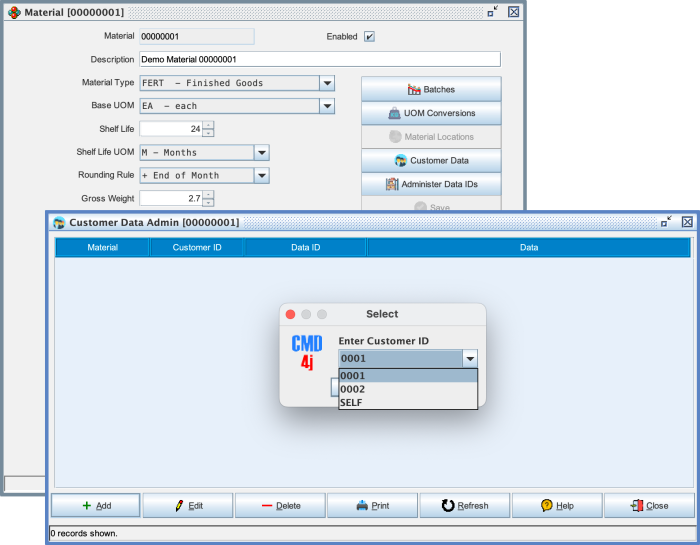
The first step is to select the customer id for which you want to define new data.
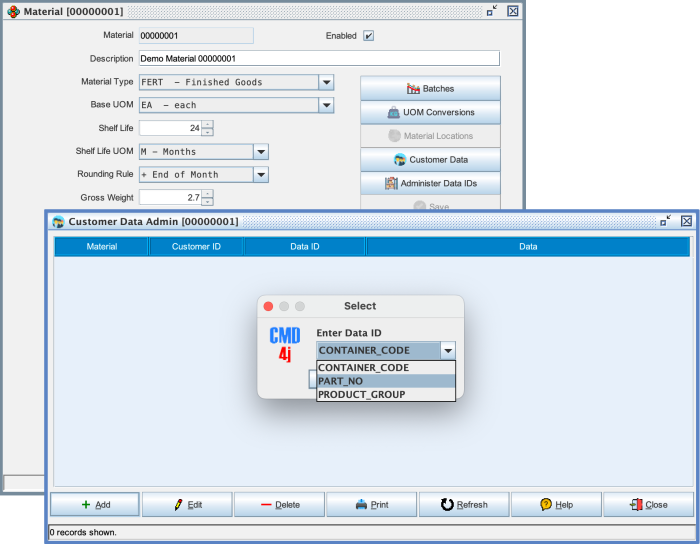
Then select the Data ID which you want to add.
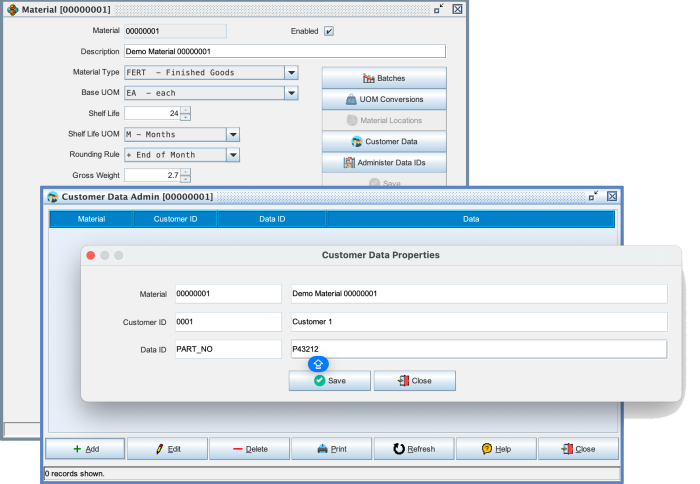
Finally enter the customer specific data.
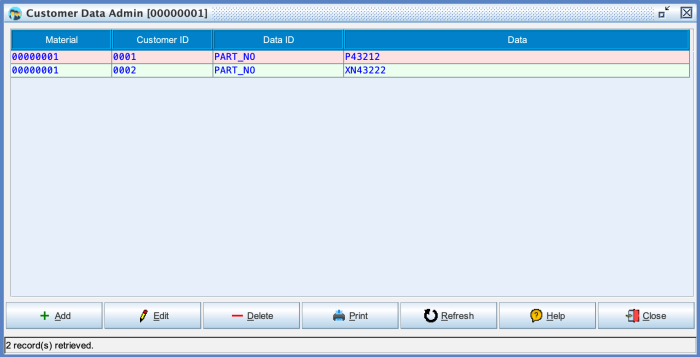
This screen illustrates how 2 customers have different part numbers defined for the same material.