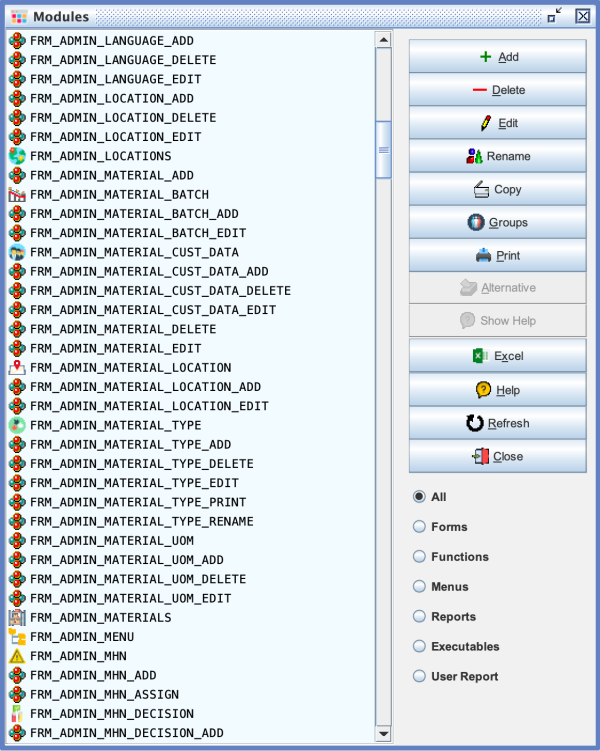Modules
The modules database is populated automatically when you install or update the application. Unless you want to make changes to reports you would not normally make any changes to it.
Modules are categorised as follows
| Type | Description |
|---|---|
| Forms | Screens within the Desktop Application or page on the Web page of mobile device |
| Functions | Used to enable permissions such as Add, Edit, Delete within Forms |
| Menus | Defines a Menu which can have Forms or Reports Assigned to it. |
| Reports | Can be a regular report which you can view on screen or a Label which is for barcode labels. |
| Executables | Link to External program |
| User Report | Used to allow customisation on the reporting and labelling system |