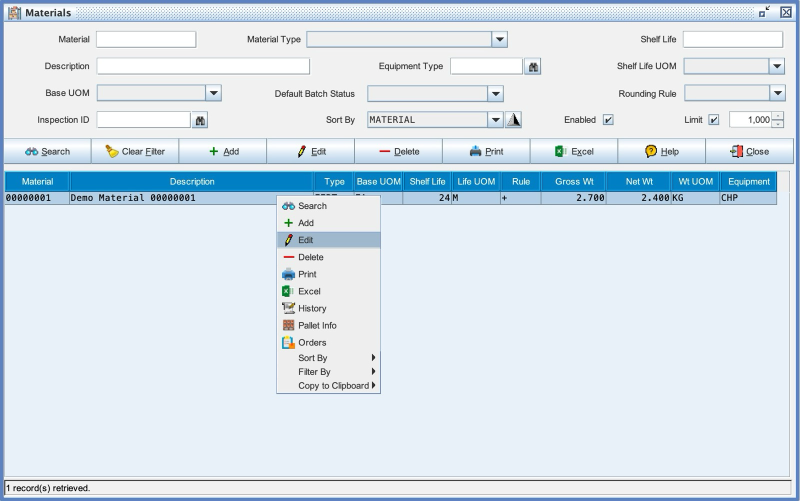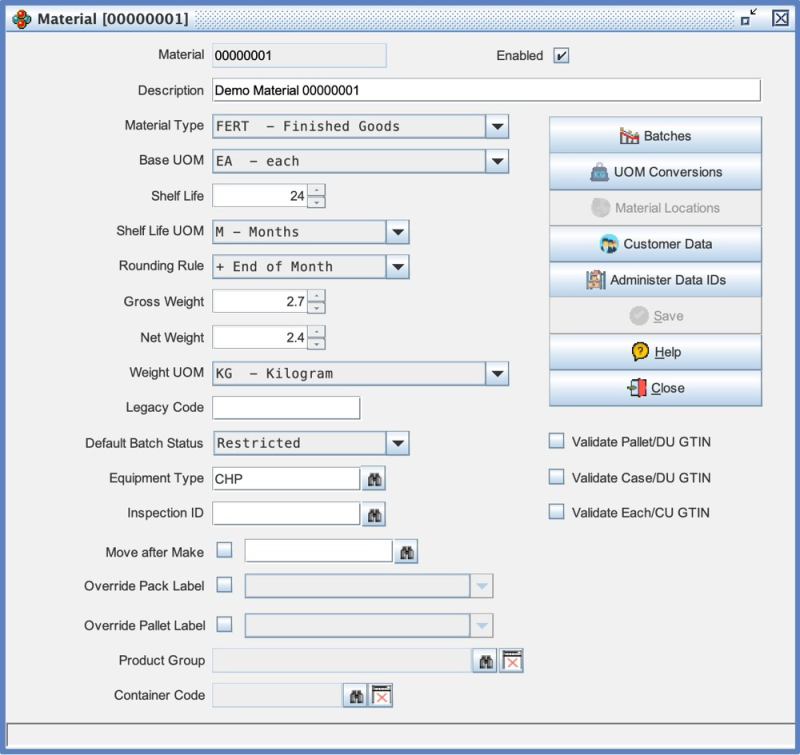Materials: Difference between revisions
No edit summary |
No edit summary |
||
| Line 3: | Line 3: | ||
The material database is arguably the most important part of the system and you won't be able to do much in the application until you have populated it with data. You can do this manually or you can create xml messages to import the data using the Commander4j interfaces. See [[Interface Admin]] | The material database is arguably the most important part of the system and you won't be able to do much in the application until you have populated it with data. You can do this manually or you can create xml messages to import the data using the Commander4j interfaces. See [[Interface Admin]] | ||
[[file:Material edit.png|800px]] | |||
In addition to the data fields shown above you should notice the buttons to the right which allow you to enter additional information. | In addition to the data fields shown above you should notice the buttons to the right which allow you to enter additional information. | ||
Revision as of 09:19, 19 August 2024
The material database is arguably the most important part of the system and you won't be able to do much in the application until you have populated it with data. You can do this manually or you can create xml messages to import the data using the Commander4j interfaces. See Interface Admin
In addition to the data fields shown above you should notice the buttons to the right which allow you to enter additional information.