Material Locations: Difference between revisions
No edit summary |
No edit summary |
||
| Line 1: | Line 1: | ||
The Material Locations screen is accessed from the Material Properties screen. However the button is only enabled if you have set the System Key **SSCC_LOCATION_VALIDATION** to True. To amend these values use the [[System Keys]] screen. | The Material Locations screen is accessed from the Material Properties screen. However the button is only enabled if you have set the System Key **SSCC_LOCATION_VALIDATION** to True. To amend these values use the [[System Keys]] screen. | ||
[[file:Material location button.png|link=| | [[file:Material location button.png|link=|800px]] | ||
The purpose of the Material Locations table is to validate during the [[Despatch]] transaction that you are sending the Material to a location which can accept that material. | The purpose of the Material Locations table is to validate during the [[Despatch]] transaction that you are sending the Material to a location which can accept that material. | ||
If the **SSCC_LOCATION_VALIDATION** is set to false then no validation will be performed on the Despatch | If the **SSCC_LOCATION_VALIDATION** is set to false then no validation will be performed on the Despatch | ||
Revision as of 11:40, 23 August 2024
The Material Locations screen is accessed from the Material Properties screen. However the button is only enabled if you have set the System Key **SSCC_LOCATION_VALIDATION** to True. To amend these values use the System Keys screen.
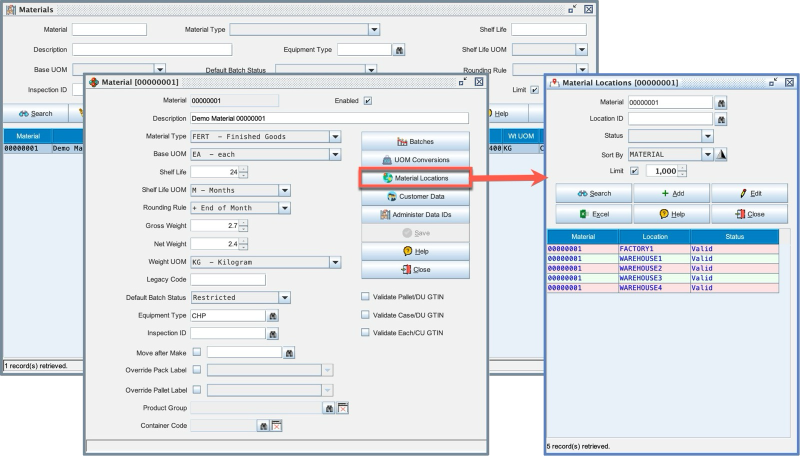
The purpose of the Material Locations table is to validate during the Despatch transaction that you are sending the Material to a location which can accept that material.
If the **SSCC_LOCATION_VALIDATION** is set to false then no validation will be performed on the Despatch