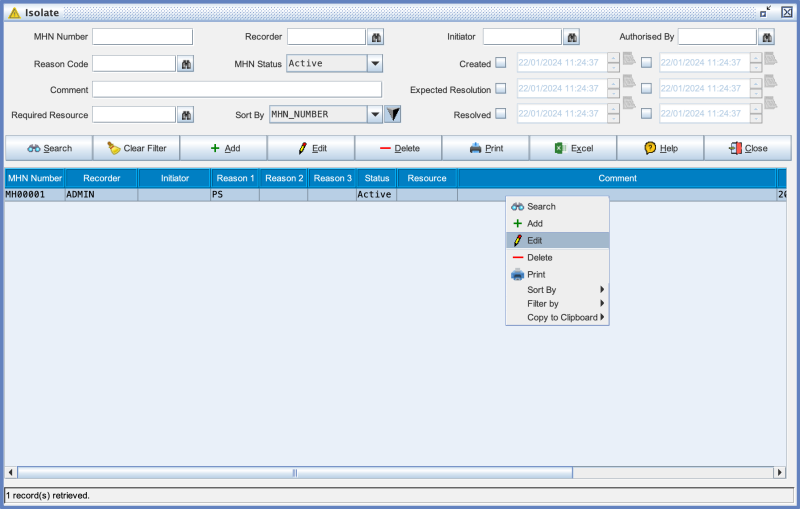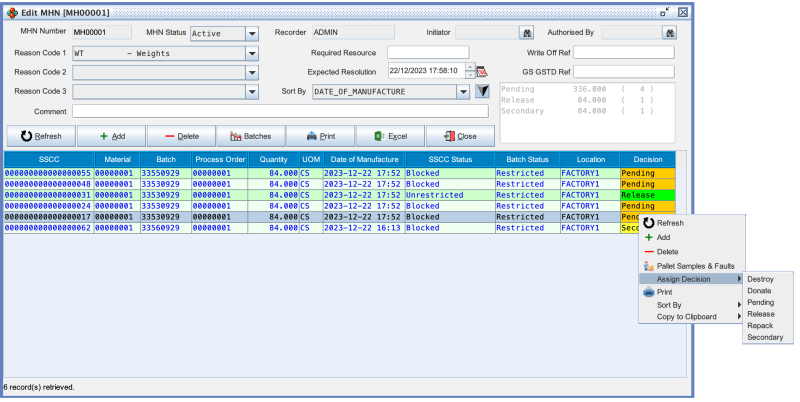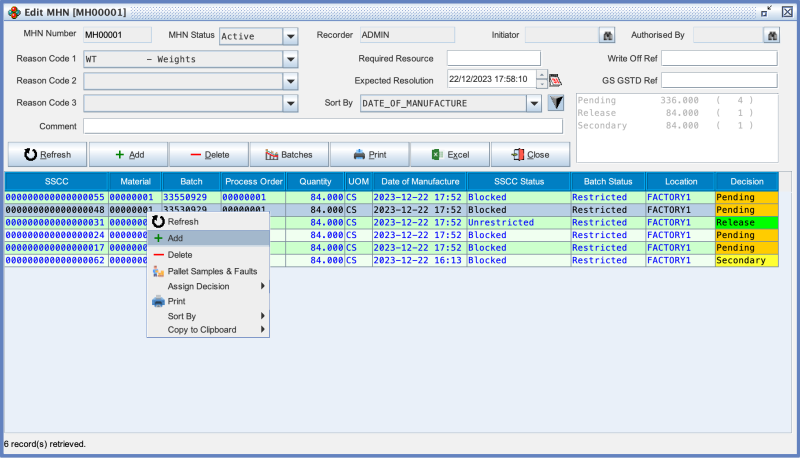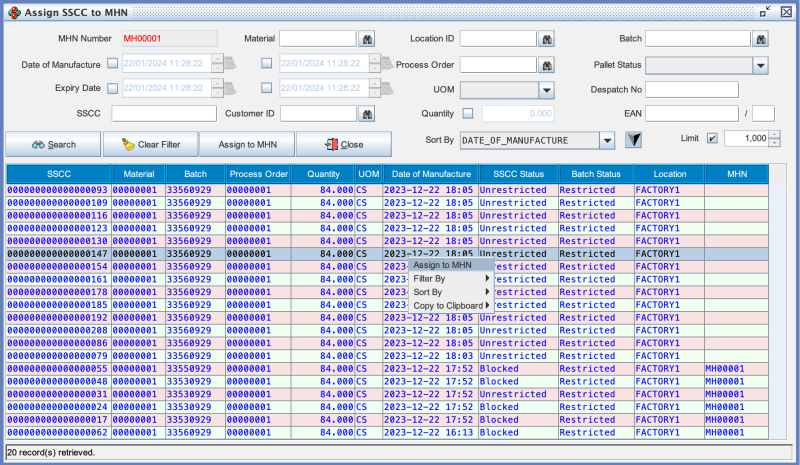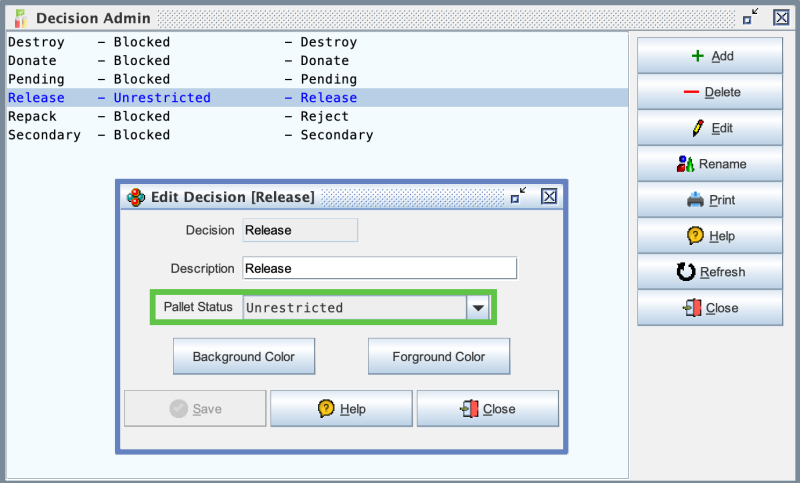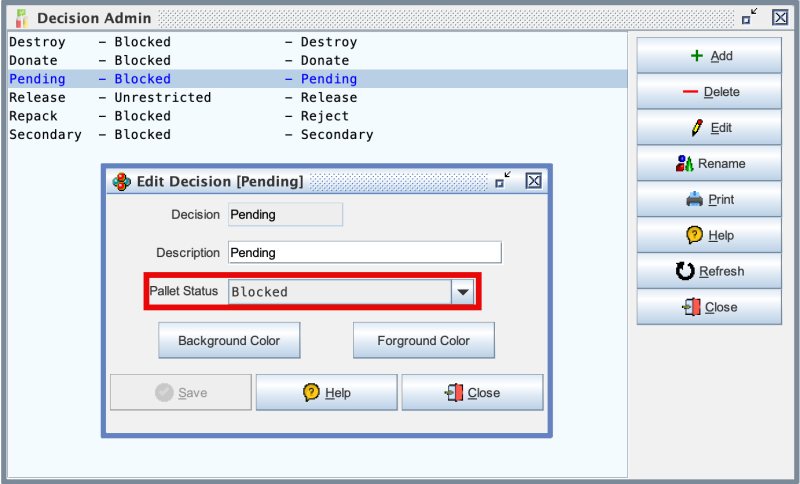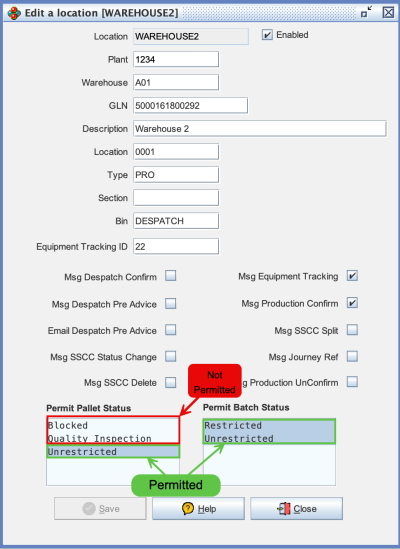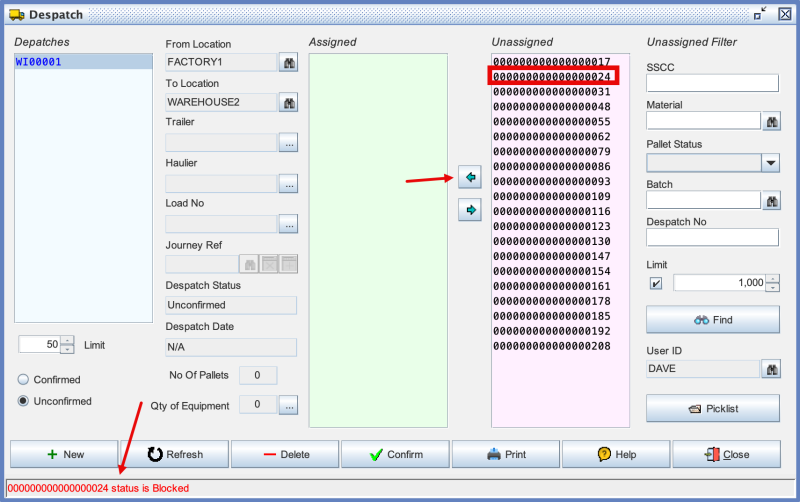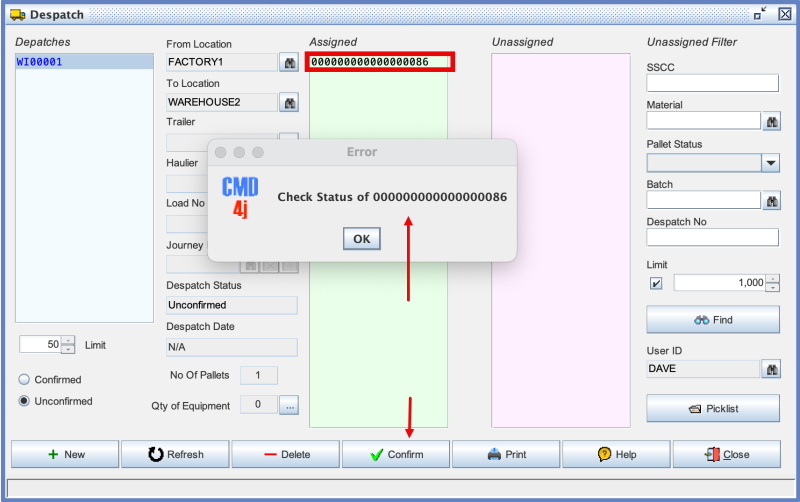Isolate: Difference between revisions
Created page with "There are always instances where problems occur during the manufacturing process and when this happens you may want to isolate any finished goods which are effected - pending quality control investigation. 800px Commander4j has an Isolation screen which allows you to record a quality control concern/incident and associate all the pallets which are affected. On the above screen you will see an example Isolation and the system generated unique id which..." |
No edit summary |
||
| Line 27: | Line 27: | ||
This decision is associated with a status of Restricted. | This decision is associated with a status of Restricted. | ||
[[file:MHN_Location_Status.png| | [[file:MHN_Location_Status.png|400px]] | ||
The Location record can be setup to permit or block pallets from being moved into it depending on the Pallet and Batch Status | The Location record can be setup to permit or block pallets from being moved into it depending on the Pallet and Batch Status | ||
Revision as of 13:17, 20 August 2024
There are always instances where problems occur during the manufacturing process and when this happens you may want to isolate any finished goods which are effected - pending quality control investigation.
Commander4j has an Isolation screen which allows you to record a quality control concern/incident and associate all the pallets which are affected. On the above screen you will see an example Isolation and the system generated unique id which is referred to as a MHN (Master Hold Notice).
If you add/edit a MHN you will see all the Pallets (SSCC's) which have been assigned to it along with the Quality Control Reasons for it.
Each SSCC attached to the MHN can then be checked and a [Quality Control Decision](https://github.com/C4J/Commander4j/wiki/Quality-Control-Decisions) applied to it.
Adding Pallets to an Isolation (MHN) is done by clicking on the Add button and then using the screen shown below to select the Pallets in the database using whatever criteria you want.
Assigning a decision to a SSCC in the Isolation module will also update the Pallet Status. This means that a Pallet can be blocked from moving or despatching.
This decision is associated with a status of Unrestricted.
This decision is associated with a status of Restricted.
The Location record can be setup to permit or block pallets from being moved into it depending on the Pallet and Batch Status
In the above screen a pallet which is blocked is prevented from being added to a despatch.
In this screen a pallet was added to the despatch while unrestricted and then its status changed to restricted. It was then impossible to confirm the despatch with a blocked pallet on it. The solution would be to remove the pallet or change its status.