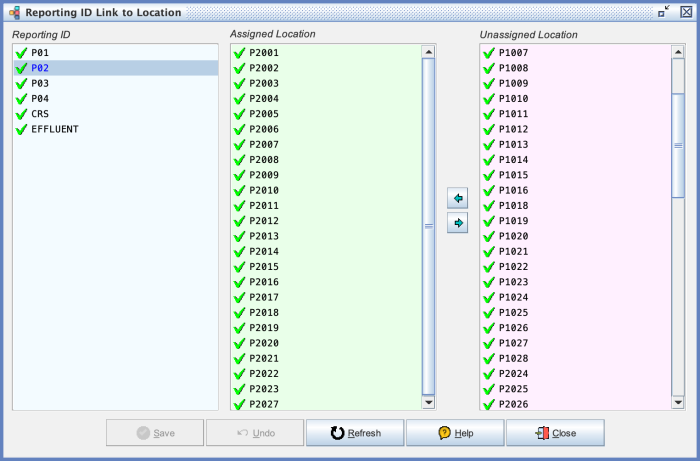Link Reporting ID to Location: Difference between revisions
No edit summary |
No edit summary |
||
| Line 1: | Line 1: | ||
[[Category:Commander4j]] | [[Category:Commander4j]] | ||
By associating multiple [[Waste Locations]] to a [[Waste Reporting IDs|Waste Reporting ID]] you can group those locations in a report. This screen allows you to select a report id on the left and then move the required locations into the centre column to link them. | By associating multiple [[Waste Locations]] to a [[Waste Reporting IDs|Waste Reporting ID]] you can group those locations in a report. This screen allows you to select a report id on the left and then move the required locations into the centre column to link them. | ||
To understand how Locations and Reporting ID's work refer to the [[Waste Recording|Overview]] | |||
Also look at the screen [[Link Location to Reporting ID]]. | Also look at the screen [[Link Location to Reporting ID]]. | ||
[[file:Link_Reporting_ID_to_Location.png|link=|700px]] | [[file:Link_Reporting_ID_to_Location.png|link=|700px]] | ||
Latest revision as of 15:27, 1 September 2024
By associating multiple Waste Locations to a Waste Reporting ID you can group those locations in a report. This screen allows you to select a report id on the left and then move the required locations into the centre column to link them.
To understand how Locations and Reporting ID's work refer to the Overview
Also look at the screen Link Location to Reporting ID.