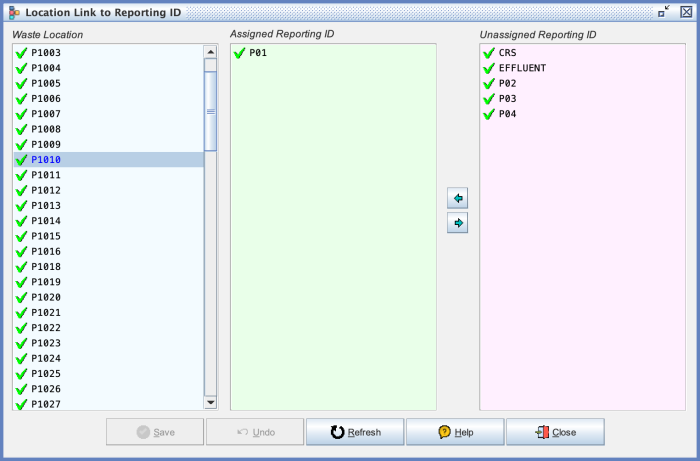Link Location to Reporting ID: Difference between revisions
No edit summary |
No edit summary |
||
| Line 1: | Line 1: | ||
By associating multiple [[Waste Reporting IDs|Waste Reporting ID]] to a [[Waste Locations|Waste Location]] to a you can group those locations in a report. This screen allows you to select a location on the left and then move the required reporting id's into the centre column to link them. | By associating multiple [[Waste Reporting IDs|Waste Reporting ID]] to a [[Waste Locations|Waste Location]] to a you can group those locations in a report. This screen allows you to select a location on the left and then move the required reporting id's into the centre column to link them. | ||
Also look at the screen [[Link Reporting ID to Location]]. | |||
[[file:Location_to_Reporting_ID.png|link=|700px]] | [[file:Location_to_Reporting_ID.png|link=|700px]] | ||
Revision as of 15:24, 1 September 2024
By associating multiple Waste Reporting ID to a Waste Location to a you can group those locations in a report. This screen allows you to select a location on the left and then move the required reporting id's into the centre column to link them.
Also look at the screen Link Reporting ID to Location.