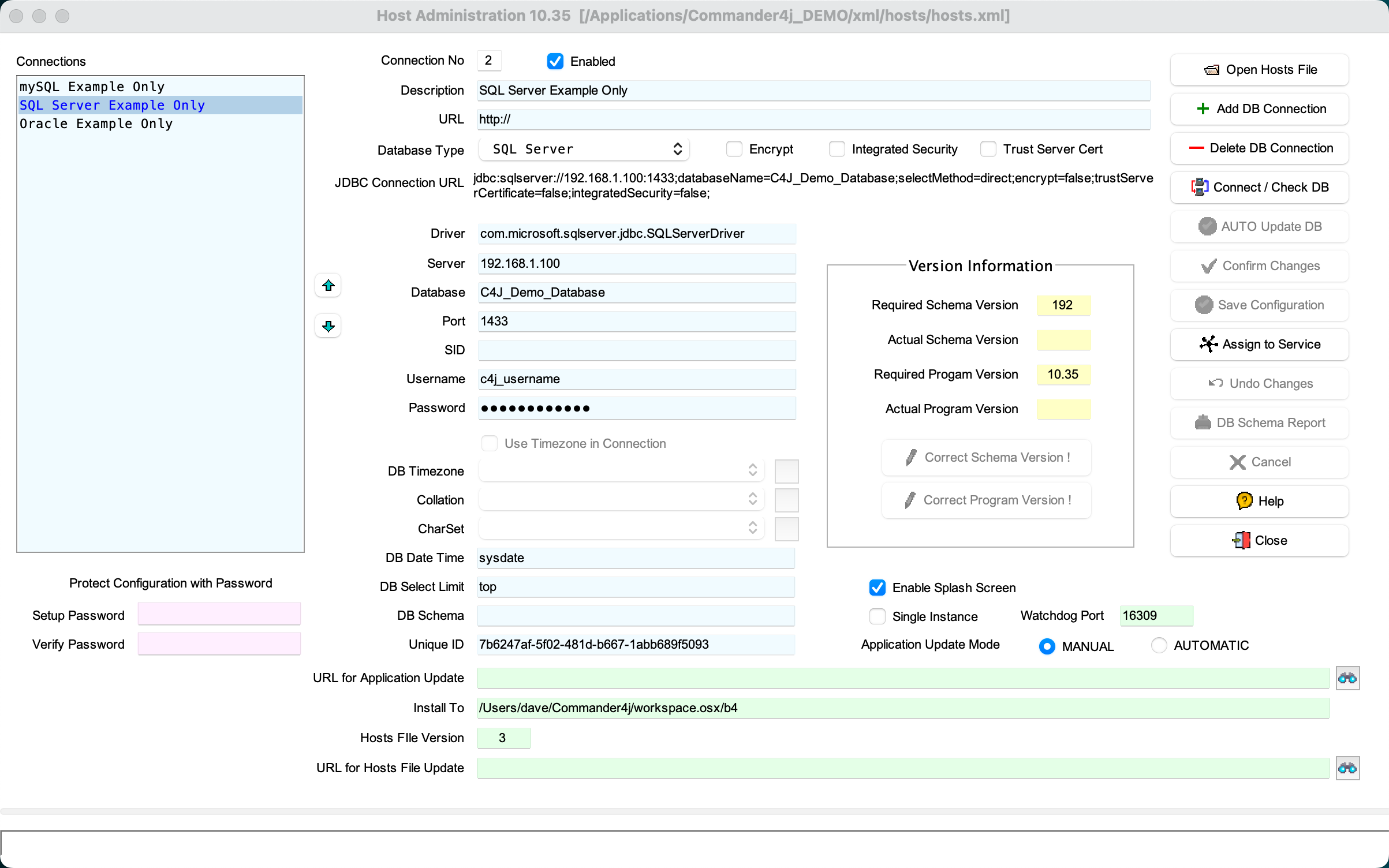Setup4j: Difference between revisions
No edit summary |
No edit summary |
||
| Line 1: | Line 1: | ||
[[Category: Commander4j]] | |||
[[file:Setup4j-1.png|800px]] | [[file:Setup4j-1.png|800px]] | ||
Latest revision as of 10:40, 25 August 2024
When you first install C4J and run the Setup4j program you will see some examples of database connections (sometimes referred to has hosts).
Note that none of the examples will be able to connect to a database - they are there purely as examples of what kind of information you may want to populate for each type of database.
Before using the Setup4j program you need to have installed a database and you will need to have created a database user account for the application to connect with.
The settings are stored in a file called hosts.xml and you will need to copy this file once it's been configured into your Apache Tomcat webapps application folder if you are planning to setup the web interface for mobile devices.
Versions 10.34 and newer now support Windows integrated authentication for SQL Server.