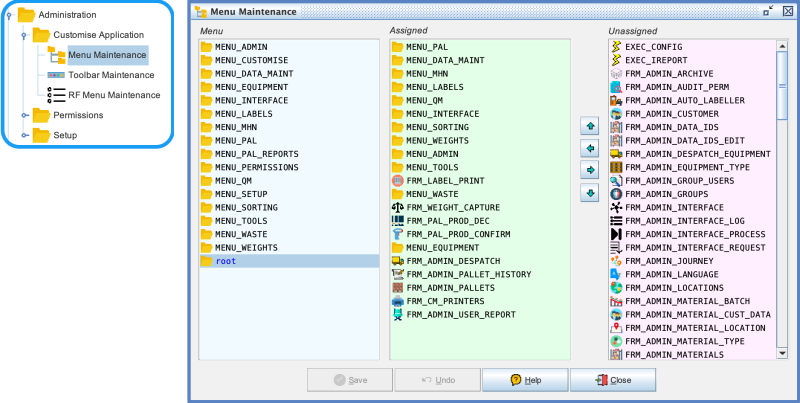Menu Maintenance: Difference between revisions
No edit summary |
No edit summary |
||
| Line 1: | Line 1: | ||
[[Category: Commander4j]] | |||
When you initially install the application it will create a default menu structure. However you can customise the system using the Menu Maintenance screen. You should note that the updates you apply will only be visible when you reload the application. Also you should note that the actual menu options which are displayed to you when you logon are also dependent on the permissions assigned. | When you initially install the application it will create a default menu structure. However you can customise the system using the Menu Maintenance screen. You should note that the updates you apply will only be visible when you reload the application. Also you should note that the actual menu options which are displayed to you when you logon are also dependent on the permissions assigned. | ||
Latest revision as of 10:36, 25 August 2024
When you initially install the application it will create a default menu structure. However you can customise the system using the Menu Maintenance screen. You should note that the updates you apply will only be visible when you reload the application. Also you should note that the actual menu options which are displayed to you when you logon are also dependent on the permissions assigned.
You should always make sure that the Menu Maintenance option is always accessible to an Admin user. This includes not only the option itself but the menu's which contain in. The structure of the menu system is stored in the database.