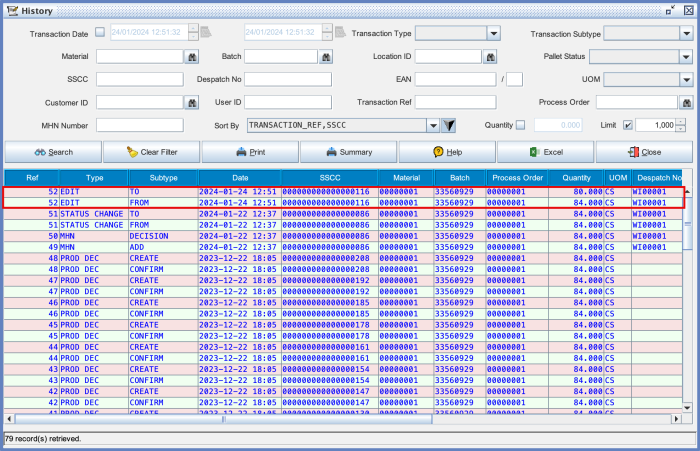Pallet Admin: Difference between revisions
No edit summary |
No edit summary |
||
| (One intermediate revision by the same user not shown) | |||
| Line 6: | Line 6: | ||
This screen shows you the current status of each SSCC and you can search for pallets based any combination of the search fields shown. | This screen shows you the current status of each SSCC and you can search for pallets based any combination of the search fields shown. | ||
[[file:Edit_Pallet.png| | [[file:Edit_Pallet.png|link=|700px]] | ||
If you want to view or edit a SSCC you can highlight the required row and either click on the function buttons or right click and select [[Pallet Admin]] from the pop-up menu. | If you want to view or edit a SSCC you can highlight the required row and either click on the function buttons or right click and select [[Pallet Admin]] from the pop-up menu. | ||
| Line 13: | Line 13: | ||
Whenever a change is made to a SSCC the "before" and "after" record data is written to the [[Pallet History]] table. | Whenever a change is made to a SSCC the "before" and "after" record data is written to the [[Pallet History]] table. | ||
[[file: Pallet_Edit_History.png| | [[file: Pallet_Edit_History.png|link=|700px]] | ||
Latest revision as of 11:27, 23 August 2024
Within the application a pallet is identified by its unique SSCC
There are two primary tables within the application relating to SSCC's and these can be accessed via this screen Pallet Admin and the Pallet History.
This screen shows you the current status of each SSCC and you can search for pallets based any combination of the search fields shown.
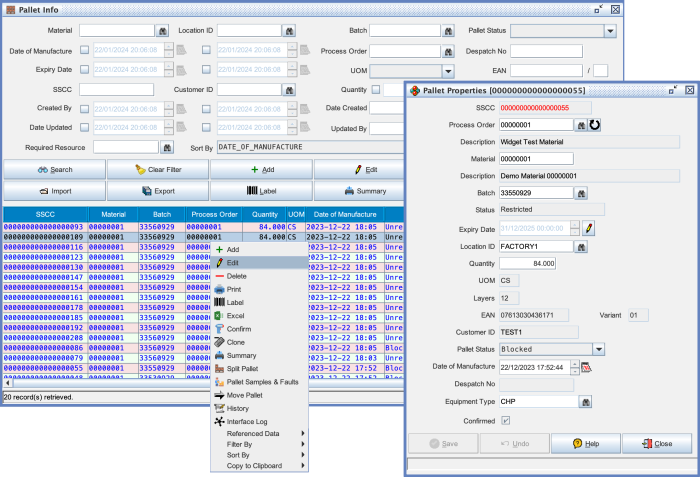
If you want to view or edit a SSCC you can highlight the required row and either click on the function buttons or right click and select Pallet Admin from the pop-up menu.
Typically you would not use the Edit function to amend a SSCC directly as there are dedicated transactions for most common actions. Whenever a change is made to a SSCC the "before" and "after" record data is written to the Pallet History table.