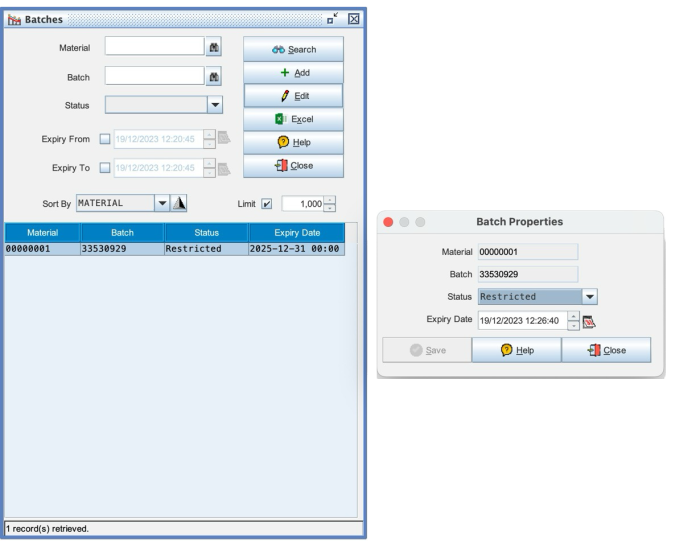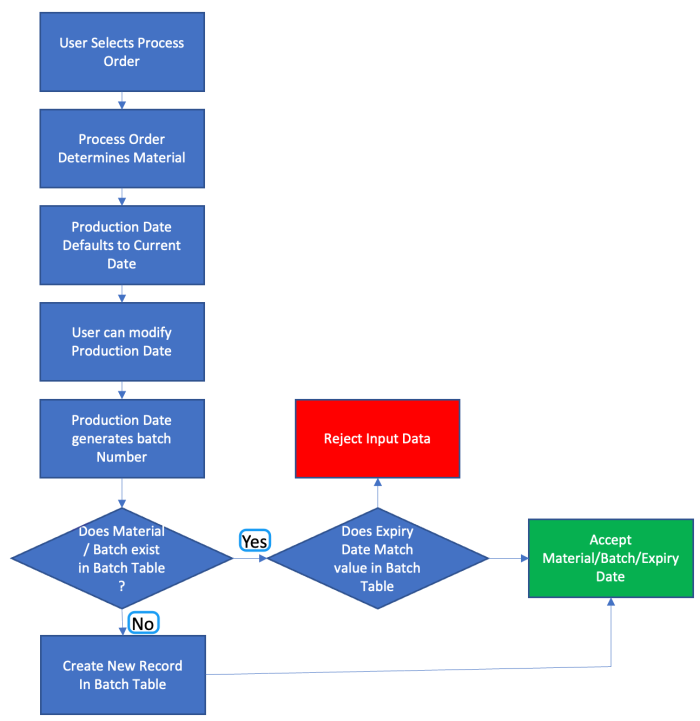Material Batches: Difference between revisions
Created page with "The Material Batches table is populated automatically when you use the Production Declaration function to print a Pallet Label or Case Label. It is **important** to understand the differences in the two modes in which the system can manage expiry dates. See the key called **EXPIRY DATE MODE** in the System Keys screen. 600px 600px" |
No edit summary |
||
| (One intermediate revision by the same user not shown) | |||
| Line 1: | Line 1: | ||
[[Category:Commander4j]] | |||
The Material Batches table is populated automatically when you use the [[Production Declaration]] function to print a [[Pallet Label]] or [[Case Label]]. | The Material Batches table is populated automatically when you use the [[Production Declaration]] function to print a [[Pallet Label]] or [[Case Label]]. | ||
| Line 5: | Line 6: | ||
See the key called **EXPIRY DATE MODE** in the [[System Keys]] screen. | See the key called **EXPIRY DATE MODE** in the [[System Keys]] screen. | ||
[[file:Material batches.png| | [[file:Material batches.png|link=|700px]] | ||
[[file:Material batches2.png| | [[file:Material batches2.png|link=|700px]] | ||
Latest revision as of 11:31, 23 August 2024
The Material Batches table is populated automatically when you use the Production Declaration function to print a Pallet Label or Case Label.
It is **important** to understand the differences in the two modes in which the system can manage expiry dates.
See the key called **EXPIRY DATE MODE** in the System Keys screen.