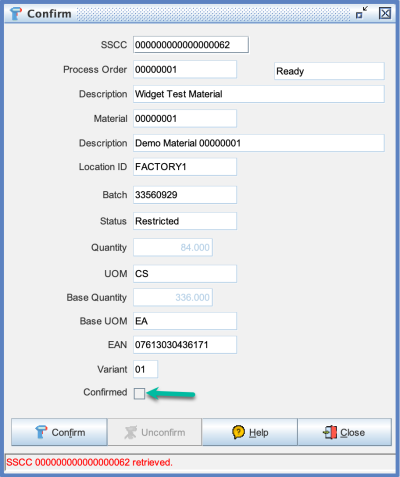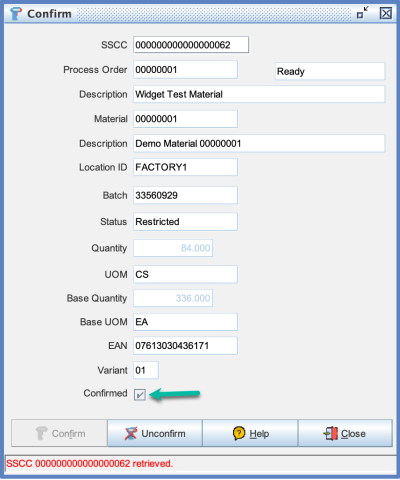Production Confirmation: Difference between revisions
No edit summary |
No edit summary |
||
| (2 intermediate revisions by the same user not shown) | |||
| Line 1: | Line 1: | ||
[[Category:Commander4j]] | |||
A pallet (SSCC) can be created within the Commander4j database by 2 main methods. The Commander4j software can create the record when it prints a label, or it can be inserted via a message from an external system, such as an automatic labeller. | A pallet (SSCC) can be created within the Commander4j database by 2 main methods. The Commander4j software can create the record when it prints a label, or it can be inserted via a message from an external system, such as an automatic labeller. | ||
| Line 13: | Line 14: | ||
Your will then need to confirm the pallet which can be done using a Wireless Mobile Barcode scanner, or by using the desktop application as shown below. | Your will then need to confirm the pallet which can be done using a Wireless Mobile Barcode scanner, or by using the desktop application as shown below. | ||
[[file:Production Confirmation1.png|400px]] | [[file:Production Confirmation1.png|link=|400px]] | ||
[[file:Production Confirmation2.png|400px]] | [[file:Production Confirmation2.png|400px]] | ||
Latest revision as of 11:26, 23 August 2024
A pallet (SSCC) can be created within the Commander4j database by 2 main methods. The Commander4j software can create the record when it prints a label, or it can be inserted via a message from an external system, such as an automatic labeller.
When a pallet is created in the database it can have a "Confirmed" or "Unconfirmed" status.
So what is the difference ?
If you confirm a pallet when you print the label or set the confirmed flag in the inbound message from the external system Commander4j will generate an output message which can be used to update an external ERP system. Basically tell the ERP that a pallet of product x has been against Process Order y.
You might decide however that you want to verify that a pallet exists (physically) before sending a message to an ERP system. This step might be wise if there is any possibility of labels failing to print properly.
When you print a label from Commander4j or accept a message from an external system you have the option of leaving it as Unconfirmed.
Your will then need to confirm the pallet which can be done using a Wireless Mobile Barcode scanner, or by using the desktop application as shown below.