Production Lines & Labellers: Difference between revisions
No edit summary |
No edit summary |
||
| (3 intermediate revisions by the same user not shown) | |||
| Line 1: | Line 1: | ||
[[Category:Commander4j]] | |||
These screens are used to define the production lines and associated labelling machines. When you use the Label Print screen within C4J you can either opt to send data directly to a print queue - or you can assign the order to a production line. See [[Process Order Assign to Labeller]]. | These screens are used to define the production lines and associated labelling machines. When you use the Label Print screen within C4J you can either opt to send data directly to a print queue - or you can assign the order to a production line. See [[Process Order Assign to Labeller]]. | ||
If you select the latter option the data required for label printing will be exported as part of the Interfaces to a folder where it can be collected by an external program. This is the mechanism used by both the [AutoLab4j] | If you select the latter option the data required for label printing will be exported as part of the Interfaces to a folder where it can be collected by an external program. This is the mechanism used by both the [[AutoLab4j]] and [LabellerServer] applications. | ||
[[file:ProductionLines.png| | [[file:ProductionLines.png|link=|700px]] | ||
The above screen shows the definition for the production line called "Line 1". You can see that a labeller has been assigned to it, however more that one labeller can be assigned to a single line if needed. When the operator assigns an order to the line the interface routine will create a file (CSV) for each of the labellers. | The above screen shows the definition for the production line called "Line 1". You can see that a labeller has been assigned to it, however more that one labeller can be assigned to a single line if needed. When the operator assigns an order to the line the interface routine will create a file (CSV) for each of the labellers. | ||
| Line 11: | Line 12: | ||
An additional level of control is also provided by nominating the workstation (computer names) which are allowed to assign orders to this line. This prevents an operator on Line 2 from accidentally assigning an order to Line 1. | An additional level of control is also provided by nominating the workstation (computer names) which are allowed to assign orders to this line. This prevents an operator on Line 2 from accidentally assigning an order to Line 1. | ||
[[file:LabelPrinters.png| | [[file:LabelPrinters.png|link=|700px]] | ||
The above screen shows the definition of a Labeller. All of this information is included in the data file which is created and exported to the external labelling application. That external application can then determine the properties of the labeller and send the data in the appropriate format. | The above screen shows the definition of a Labeller. All of this information is included in the data file which is created and exported to the external labelling application. That external application can then determine the properties of the labeller and send the data in the appropriate format. | ||
Of particular importance on this screen is the path where the interface should write the files. This should be a location which is accessible to the external labelling program. | Of particular importance on this screen is the path where the interface should write the files. This should be a location which is accessible to the external labelling program. | ||
Latest revision as of 11:28, 23 August 2024
These screens are used to define the production lines and associated labelling machines. When you use the Label Print screen within C4J you can either opt to send data directly to a print queue - or you can assign the order to a production line. See Process Order Assign to Labeller.
If you select the latter option the data required for label printing will be exported as part of the Interfaces to a folder where it can be collected by an external program. This is the mechanism used by both the AutoLab4j and [LabellerServer] applications.
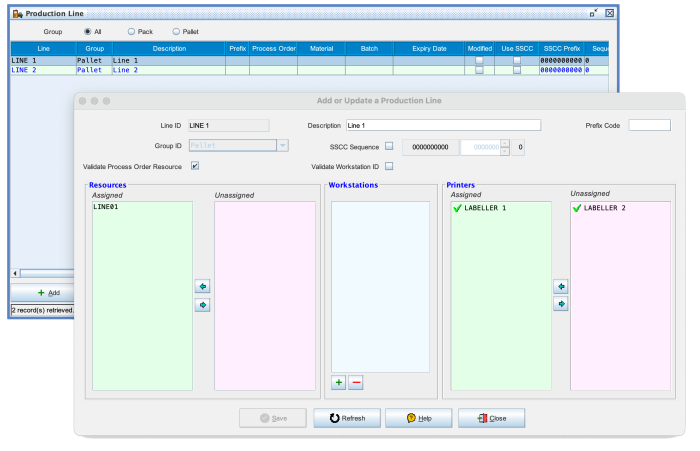
The above screen shows the definition for the production line called "Line 1". You can see that a labeller has been assigned to it, however more that one labeller can be assigned to a single line if needed. When the operator assigns an order to the line the interface routine will create a file (CSV) for each of the labellers.
You will also notice that there is something called Resources shown here. There is an attibute of a Process Order which can indicate which production line it needs to run on. By assigning one or more Resources to a production line you can validate that only those orders which are appropriate for a production line can be assigned to it. See Required Resources. Note that only resources which have been assigned to a Process Orders will be in the available column.
An additional level of control is also provided by nominating the workstation (computer names) which are allowed to assign orders to this line. This prevents an operator on Line 2 from accidentally assigning an order to Line 1.
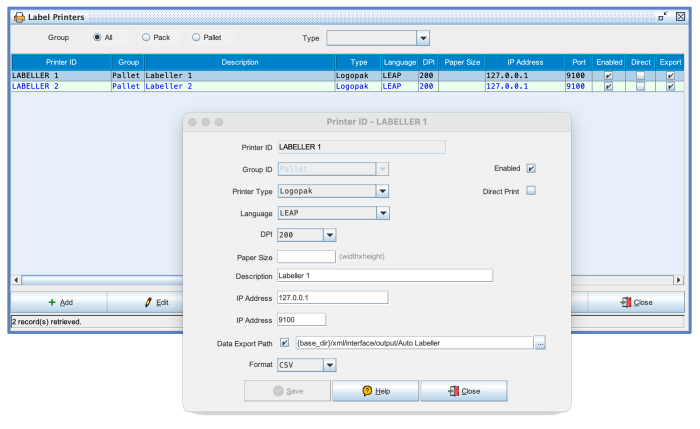
The above screen shows the definition of a Labeller. All of this information is included in the data file which is created and exported to the external labelling application. That external application can then determine the properties of the labeller and send the data in the appropriate format.
Of particular importance on this screen is the path where the interface should write the files. This should be a location which is accessible to the external labelling program.