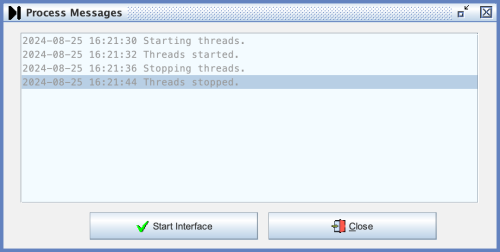Process Messages: Difference between revisions
Created page with "There are two ways to run the interfaces. In a production enviroment it is recommended that you install a service to run the interface messages in the background. If you want to run the interfaces manually then you can use the option called Process Messages. You should not use both methods at the same time. 400px" |
No edit summary |
||
| (5 intermediate revisions by the same user not shown) | |||
| Line 1: | Line 1: | ||
There are two ways to run the interfaces. In a production enviroment it is recommended that you install a service to run the interface messages in the background. If you want to run the interfaces manually then you can use the option called Process Messages. You should not use both methods at the same time. | There are two ways to run the interfaces. In a production enviroment it is recommended that you install a service to run the interface messages in the background. If you want to run the interfaces manually then you can use the option called Process Messages. You should not use both methods at the same time. Instructions to install the core interfaces can be found [[Install Interface Services|here]] | ||
[[File:Interface_Process_Messages.png| | |||
[[File:Interface_Process_Messages_Menu.png|600px]] | |||
[[File:Interface_Process_Messages.png|500px]] | |||
Latest revision as of 16:46, 25 August 2024
There are two ways to run the interfaces. In a production enviroment it is recommended that you install a service to run the interface messages in the background. If you want to run the interfaces manually then you can use the option called Process Messages. You should not use both methods at the same time. Instructions to install the core interfaces can be found here